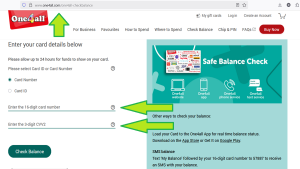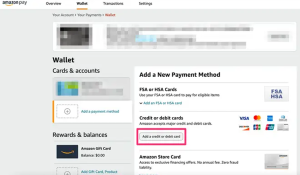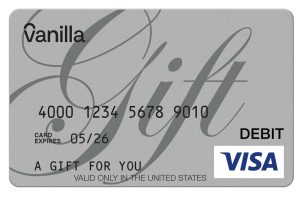Prepaid Visa Gift Cards – How to Use Your Vanilla Visa card or Giftcardmall/Mygift Card:
Physical prepaid Visa gift card is a plastic card loaded with a fixed dollar amount. You can use it anywhere in the U.S. that accepts Visa (swipe, insert, or tap). You can’t reload it, withdraw cash, or move the money to a bank account.
2. Activating your Prepaid Visa gift card.
Look on the back of your new Mastercard or Visa gift card for a website, a toll-free phone number, and an activation code (under scratch-off):
- Online: visit the website and enter the card number, expiration date, CVV, and activation code or ZIP.
- Phone: call the number and follow the prompts to enter the same details.
3. Logging in
Each time you manage the card, go to the issuer’s website shown on the back and enter the
16-digit card number, expiration date, CVV, and ZIP (if asked).
4. Checking your Visa Gift Card Balance & Transactions
- Website: shows balance and recent transactions after you log in.
- Mobile wallet: some wallets display the remaining balance.
- Phone: call the toll-free number and choose “Check Balance.”
- In-store: some cashiers can run a $0 balance inquiry.
5. Tips
- Take a photo of the card details in case it’s lost.
- Register a ZIP code before shopping online.
- Inactivity fees (about $4.95) start after 12 months with no use—make small purchases to avoid them.
- For partial balances, ask the cashier for a split payment (most websites can’t do this).
- If lost or stolen, call support immediately; replacement usually costs about $5.
6. What’s a Prepaid Visa eGift Card?
A Visa eGift Card is a virtual Visa debit card you keep on your phone.
Use it for tap-to-pay in stores that accept contactless Visa and for shopping
online anywhere in the U.S. that takes Visa.
- Not an ATM card and can’t be turned into cash (unless state law requires it).
- Every purchase comes right out of its balance—no overdrafts.
- Pro tip: Screenshot or write down the 16-digit card number,
expiry date, CVV (3-digit code), and the 19-digit ID shown at the bottom of the eGift page.
Customer support will ask for these if anything goes wrong.
7. How do I add my Card to Apple Wallet, Google Wallet, or Samsung Wallet?
- Open your phone’s Wallet app.
- Tap Add Card (wording may differ).
- Manually type in the 16-digit number, CVV, and expiry date.
Steps look a little different on each platform, but the basics are the same.
8. Do I need to register the card for online shopping?
Yes, many websites (and phone / mail orders) require you to register the card with a name and an addresss before use.
If you’re paying through your mobile wallet, the address already saved
there usually covers you.9
9. Are there any fees on Prepaid Visa Gift Cards?
- Inactivity fee: $4.95 per month after 12 months of no use.
Make a purchase and the 12-month clock resets. - Replacement fee: Lost the card? It’s $5 to email you a new one
(no charge if it just expired).
Avoid fees by spending from the card every so often.
10. Does Prepaid Visa Gift Cards expire?
The card stops working when the balance hits $0 or the
“valid thru” date passes—whichever comes first.
Still have money left but the date’s up? Call the support number on the card.
They’ll email you a fresh card with the same balance for free.
Disclaimer:
This website is NOT affiliated with, endorsed by, or officially connected with “GiftCardMall.com” or any of its subsidiaries or affiliates. All products, logos, brands, trademarks and registered trademarks are property of their respective owners. The information and guides provided on this website is for educational and informational purposes only.
To avoid confusion, if your card refers to Giftcardmall.com on the back, then follow these steps:
Giftcardmall/mygift: Check Balance and Activate Visa at www.giftcardmall.com/mygift.
Find your Card Number, Expiry date and CVV code.
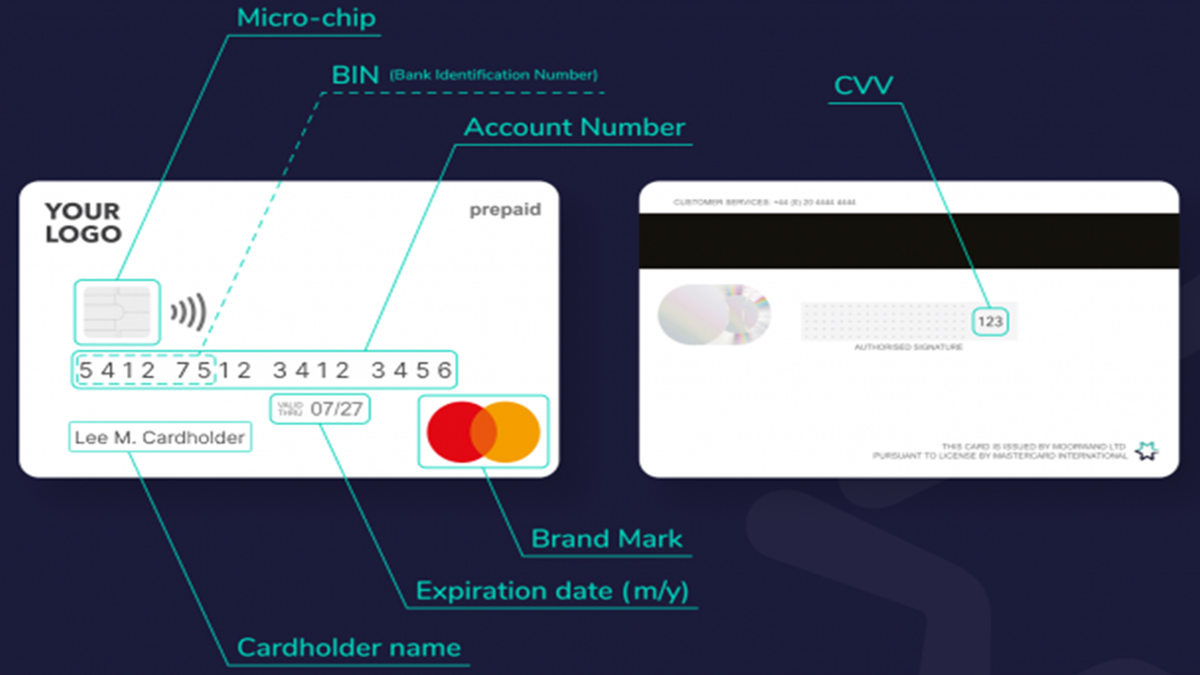
Giftcardmall/mygift Balance Check:
To check your Visa gift card balance, visit www.Mygift.giftcardmall.com. Click here to get started.
Then click on the Check Balance/Transactions tab, and enter your card number, card expiry date, and the card’s security code.

www.Giftcardmall.com/mygift – Activate and Check Balance
This is how you activate and register a Giftcardmall/Mygift card:
www.Giftcardmall.com/Mygift Activate Card.
To activate and register your Visa gift card balance, visit www.Mygift.giftcardmall.com. Click here to get started.
Then, click on the Check Balance/Transactions tab, and enter your card number, card expiry date, and the card’s security code.
NOTE: If your card is Mastercard card, then you must visit another page (Mcgift.giftcardmall.com). Visit our page about Mcgift.giftcardmall.com Balance Check here.
Giftcardmall/Mygift Register Your Card.
Registering your gift card with a name and address is important, as most online merchants will only accept a Visa Gift Card, if it is registered to an address with a name.
To avoid having your card declined, please register you card as soon as you receive it.
To register a Giftcardmall Mygift card, please visit www.Mygift.giftcardmall.com. Click here to get started.
Click on the Register Card tab, then enter your card information below, including Card Number CVV number and expiry date. Once logged in, register your address and name.
Vanilla Gift Cards.
Vanilla Mastercard Gift Cards and OneVanilla Prepaid Mastercard card sare issued by PrePay Technologies Ltd pursuant to license by Mastercard International Incorporated. PrePay Technologies Ltd is regulated by the Financial Conduct Authority for the issuance of electronic money (FRN 900010). The Mastercard Brand Mark are registered trademarks of Mastercard International Incorporated.
Please see our pages on the Vanilla Gift Card to learn how to check your balance and activate your card.
FAQ: Prepaid Visa Gift Cards, GiftCardMall.com/MyGift, Vanilla Visa, and PrepaidGiftBalance.com
What are Prepaid Visa gift cards?
Prepaid Visa gift cards are cards that come preloaded with a set amount of money that can be used anywhere Visa debit is accepted. They function like cash but in card form, making them a convenient gift or budgeting tool. Unlike credit cards, they do not require a bank account or credit check.
How do gift cards differ from prepaid debit cards?
Gift cards differ from prepaid debit cards because gift cards are usually non-reloadable and are meant for one-time use until the balance is gone. Prepaid debit cards, however, can be reloaded with funds and reused over time. This makes prepaid debit cards more suitable for long-term use, while gift cards are better for short-term spending or gifting.
Where can I use a Prepaid Visa gift card?
A Prepaid Visa gift card can be used anywhere that accepts Visa debit cards in the U.S. Some cards can also be used internationally if specified. You should always check the card packaging or terms to see if usage is limited to certain regions.
Are there expiration dates or fees?
Expiration dates or fees depend on the card, but federal law requires that funds remain valid for at least five years. Inactivity fees may apply if the card is not used for 12 months or more. These rules are in place to protect consumers from losing value too quickly.
How can I check the balance on a Prepaid Visa gift card?
You can check the balance on a Prepaid Visa gift card by calling the toll-free number listed on the back of the card. Another option is to visit the card issuer’s official website and enter the card details. Keeping track of your balance is important so you do not overspend and face a decline.
Can I use the card online or over the phone?
Yes, you can use the card online or over the phone by entering the card’s 16-digit number, expiration date, and CVV code. Some websites may also require you to provide a billing address that matches the one you registered with the card. This makes the card work like a standard Visa debit card.
What happens if my card is declined but has balance?
If your card is declined but still has balance, the issue may be related to authorization or merchant settings. Sometimes the merchant attempts to charge more than the available funds. In this case, you can try a split transaction or contact the card issuer for assistance.
What if the card is lost or stolen?
If the card is lost or stolen, you should report it immediately to the issuer using the number provided on their website. Some issuers will replace the card if it was registered, though replacement fees may apply. Acting quickly reduces the risk of unauthorized transactions draining the balance.
Can I add or reload funds?
You cannot add or reload funds to most Prepaid Visa gift cards, as they are designed for one-time use. Once the balance reaches zero, the card becomes inactive. For ongoing reloading, you would need a prepaid debit card instead.
How do returns work?
Returns to a Prepaid Visa gift card usually go back to the same card used for the purchase. It is a good idea to keep your card even after spending the balance in case a merchant issues a refund. Processing time may vary depending on the merchant and the issuer.
Can I pay bills with a Prepaid Visa gift card?
You can sometimes pay bills with a Prepaid Visa gift card if the biller accepts Visa debit cards. The key is ensuring that the balance covers the full bill amount. If the balance is too low, the transaction may be declined unless the biller accepts split payments.
Do Prepaid Visa gift cards help build credit?
Prepaid Visa gift cards do not help build credit because they are not tied to a credit account. Purchases are not reported to credit bureaus, and the card does not extend credit. These cards are purely for spending the funds loaded on them.
Are Prepaid Visa gift cards safe from fraud?
Prepaid Visa gift cards are safe in many cases but not entirely free from fraud. Scams like card draining have targeted certain types, where thieves tamper with packaging before cards are sold. Always inspect packaging carefully and register your card if possible for added protection.
What is GiftCardMall.com / MyGift?
GiftCardMall.com / MyGift is an online platform where you can manage your Visa gift card. It allows users to check balances, register cards, and track activity. This makes it easier to keep multiple cards organized in one place.
How do I check my MyGift card balance?
You can check your MyGift card balance by visiting the GiftCardMall.com/MyGift website. Enter your card information to view the available balance and recent transactions. Checking your balance regularly ensures you know how much you have left to spend.
Can I register or manage multiple cards?
Yes, MyGift lets you register and manage multiple cards under one account. This is convenient if you have received several gift cards over time. With one account, you can easily monitor balances and avoid losing track of funds.
What if I have balance issues or need help?
If you have balance issues or need help, you should contact Gift Card Mall customer support. They can provide assistance with technical problems, card errors, or disputes. Always keep your card number and receipt handy when calling for faster service.
What are Vanilla Visa gift cards?
Vanilla Visa gift cards are prepaid cards sold at retail stores such as CVS, Target, and Walgreens. They are open-loop, meaning they can be used almost anywhere Visa is accepted. These cards are popular because of their easy availability and flexibility.
How can I activate or check my Vanilla card?
You can activate or check your Vanilla Visa gift card balance by visiting the Vanilla Gift website or calling the toll-free number provided. You will need to enter your card details, including the number and expiration date. After activation, the card is ready for immediate use.
Can I use Vanilla cards online?
Yes, Vanilla cards can be used online just like a debit card. You may need to enter a billing address for verification, which can be your own personal address. This allows you to shop online at most major retailers that accept Visa.
Are Vanilla Visa gift cards vulnerable to fraud scams?
Yes, Vanilla Visa gift cards have been reported as vulnerable to fraud scams. Criminals sometimes tamper with the packaging and drain balances before customers activate them. It is important to inspect the card before purchase to reduce risk.
What precautions should I take when buying and using Vanilla cards?
When buying Vanilla Visa gift cards, always check the packaging for signs of tampering. After purchase, register your card online if possible and keep track of its balance. Using the card quickly also helps minimize exposure to fraud risks.
What is PrepaidGiftBalance.com?
PrepaidGiftBalance.com is an official website for managing certain Visa and Mastercard gift cards issued in the U.S. It allows you to check balances, review transactions, and activate cards. The site provides a convenient way to monitor card usage securely.
How do I use the PrepaidGiftBalance site?
To use the PrepaidGiftBalance site, you enter your 16-digit card number, expiration date, and CVV. Some cards also require a ZIP code for verification. Once logged in, you can see your balance and card history immediately.
Can I view transaction history?
Yes, you can view transaction history through PrepaidGiftBalance.com. This helps track where and when your card was used. Monitoring your activity also helps detect any unauthorized charges early.
Do I need to activate my card there?
Some cards may need activation at PrepaidGiftBalance.com if not already activated at purchase. Instructions are usually included with the packaging. Activation ensures your card is secure and ready for spending.
Are there inactivity fees?
There may be inactivity fees on some PrepaidGiftBalance cards, but newer cards issued after 2017 typically do not charge these. Older cards may deduct a small monthly fee after a year of inactivity. Always read the terms on the cardholder agreement to confirm.
When does the card expire, and what happens to leftover balance?
The card expiration date is printed on the front of the card, usually showing a month and year. After expiration, you can request a replacement if funds remain. Any unused balance can be transferred to a new card upon request.
Can I get statements or print my activity?
You can print your activity or view statements online at PrepaidGiftBalance.com. This option is helpful if you need records for budgeting or disputes. Having a record of your spending can make it easier to track gift card usage.
What if a purchase exceeds the balance?
If a purchase exceeds the balance, the transaction may be declined unless you split the payment. You can ask the cashier to charge part to the card and pay the rest with another method. Always know your balance before making larger purchases to avoid problems.
Why did Giftcardmall.com/mygift move their site to Giftcards.com?
Giftcardmall.com/mygift moved to Giftcards.com as part of a consolidation of services by the parent company. This change allows all Visa gift card management, balance checks, and activation tools to be accessed in one place. The move helps streamline customer support and reduce confusion by centralizing under one major brand.
Does www.Giftcardmall.com/mygift still work?
Yes, www.Giftcardmall.com/mygift still works, but it automatically redirects users to Giftcards.com. This redirect ensures that anyone with older cards or instructions can still access the correct balance check and activation services. The redirect is safe and intentional, created by the official issuer.
Is Giftcardmall.com/mygift legit?
Giftcardmall.com/mygift is legit and has long been the official platform for managing Visa gift cards issued by Gift Card Mall. Even though it redirects to Giftcards.com now, the service remains secure and authorized. Any balance checks or card activations done through the redirect are still handled by the official issuer.
Is Giftcards.com legit?
Giftcards.com is legit and is operated by Blackhawk Network, one of the largest prepaid card distributors in the U.S. It is recognized as a trusted platform for purchasing and managing prepaid Visa and Mastercard gift cards. All redirects from Giftcardmall.com/mygift to Giftcards.com are safe and official.
What is the difference between www.mygift.giftcardmall.com and www.mcgift.giftcardmall.com?
The difference between www.mygift.giftcardmall.com and www.mcgift.giftcardmall.com lies in the specific issuer or program for different prepaid Visa gift cards. Both domains are official sub-sites of Gift Card Mall but may serve different card types or networks. Users should always follow the exact website printed on the back of their card to ensure they log in to the correct portal.
Be careful with misspellings, when searching for the official website! For example, searching www.giftcardmail/mygift or www.giftcardmall/mygiftcard, or even Mygiftcardmall.com will all bring different search results. We recommend starting at www.Giftcards.com, if in doubt.
 www.Mygiftcardsite.com™ – Check Balance and Activate Cards
www.Mygiftcardsite.com™ – Check Balance and Activate Cards  Where Can I Spend my One4all Gift Card in the UK? List of One4all Retailers in the UK
Where Can I Spend my One4all Gift Card in the UK? List of One4all Retailers in the UK 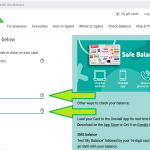 How to Check your Oneforall Gift Card Balance
How to Check your Oneforall Gift Card Balance 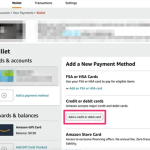 How to Use Vanilla Gift Cards on Amazon and Online
How to Use Vanilla Gift Cards on Amazon and Online 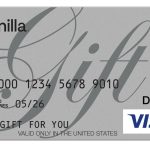 Where to buy Prepaid Visa Gift Cards – Cards to Trust and Cards to Avoid
Where to buy Prepaid Visa Gift Cards – Cards to Trust and Cards to Avoid